Sealed Secrets
Runme provides a platform for documenting processes and instructions. It integrates swiftly with cloud infrastructures, including Kubernetes and its resources.
This guide will explore one such resource, Kubernetes secrets, with a specific focus on sealed secrets.
Sealed Secrets is an open-source project that helps encrypt Kubernetes secrets, which can then be securely stored in your version control. Runme makes securing these secrets easier.
In this guide, we will demonstrate the steps required to encrypt Kubernetes secrets with sealed secrets in Runme successfully.
Prerequisites
To get started, ensure you have the following:
- Clone the repository: We created a notebook repository containing all the instructions and commands required for this guide.
git clone https://github.com/stateful/blog-examples.git
cd kubernetes/k8s-secret/sealed-secret
- Install Runme: Install the Runme extension on VS Code and set it as your default Markdown viewer.
This guide will focus on using the Mac specifications. If you use a Linux OS, follow the instructions in the Linux Markdown files.
Install all Dependencies
To follow up on securing your secrets using Sealed Secrets, ensure you install the necessary dependencies in the notebook's prerequisite section. In your Runme cell, run the commands below to install all dependencies required for this guide.
brew install kind
brew install kubectl
brew install kubeseal
Encrypt a Secret in Runme
To encrypt a secret, you must create a Kubernetes secret and then using kubeseal you can encrypt it. Run the command below in your Runme cell to encrypt your secret.
kubectl create secret generic mysecret --from-literal=username=myuser --from-literal=password=mypassword --dry-run=client -o yaml | kubeseal > mysealedsecret.yaml
Or you can encrypt manifest file containing mysecret.yaml your secret
kubeseal < mysecret.yaml > mysealedsecret.yaml
Or you can use the sealed-secrets-controller installed in your cluster to encrypt secret before deploying.
cat mysecret.yaml | kubeseal --controller-namespace kube-system --controller-name sealed-secrets-controller --format yaml > mysealedsecret.yaml
Whichever one you run, Runme will automatically create a sealed secret resource containing the encrypted data, the mysealedsecret.yaml
Adding New Value to A Secret
To add a new value to a secret, you only need to update your manifest file with the new values, re-encrypt the secrets, and then reapply them to the cluster. All of these can be executed in your Runme cell. To do this, run the command below
kubeseal --controller-namespace=kube-system --controller-name=sealed-secrets-controller < new_secret.yaml > mysealedsecret.yaml
kubectl apply -f mysealedsecret.yaml
Here is a pictorial representation of the command when executed in Runme.
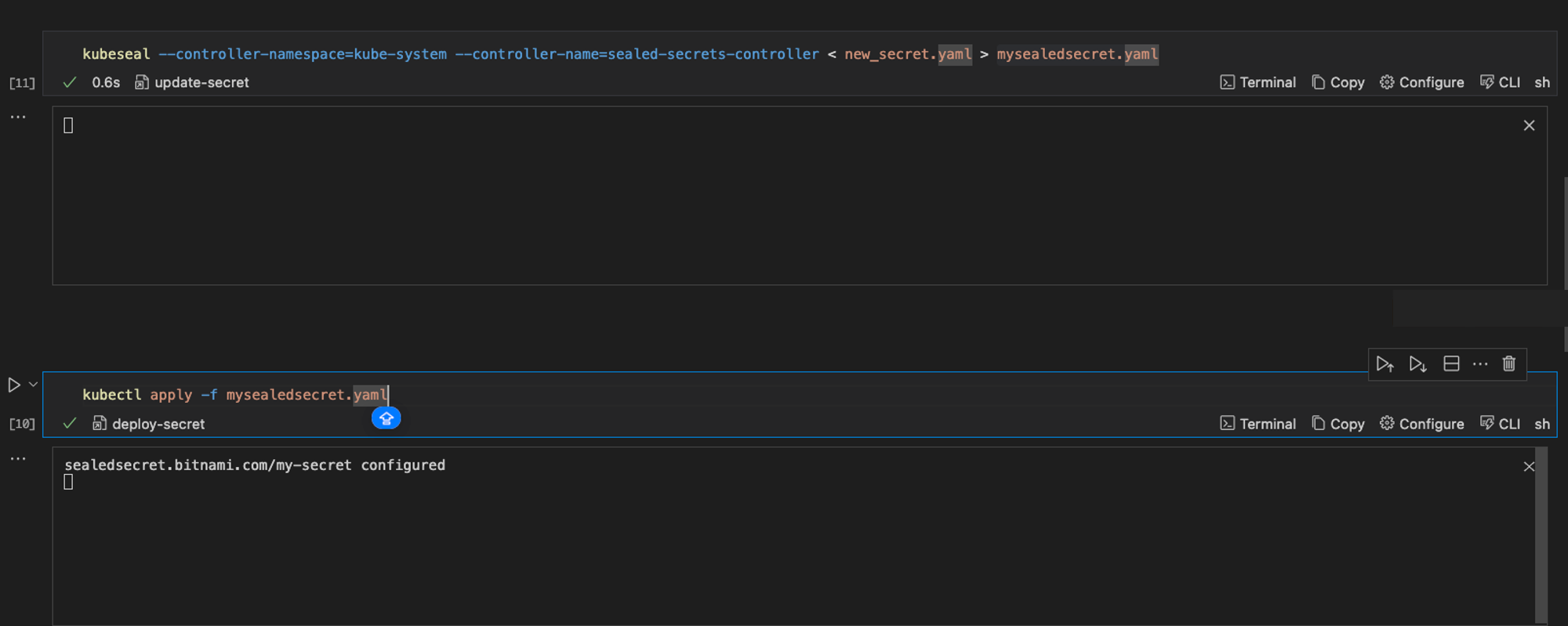
From the output gotten, you can see that your new value has successfully been added.
Decrypt a Secret
To retrieve the original version of runme-secrets.yaml, you can decrypt the encrypted secret, mysealedsecret.yaml. Run the command below
kubeseal --controller-name=sealed-secrets-controller --controller-namespace=kube-system < mysealedsecret.yaml > mysecrets.yaml
When you run the code in your Runme cell, here is what it looks like.
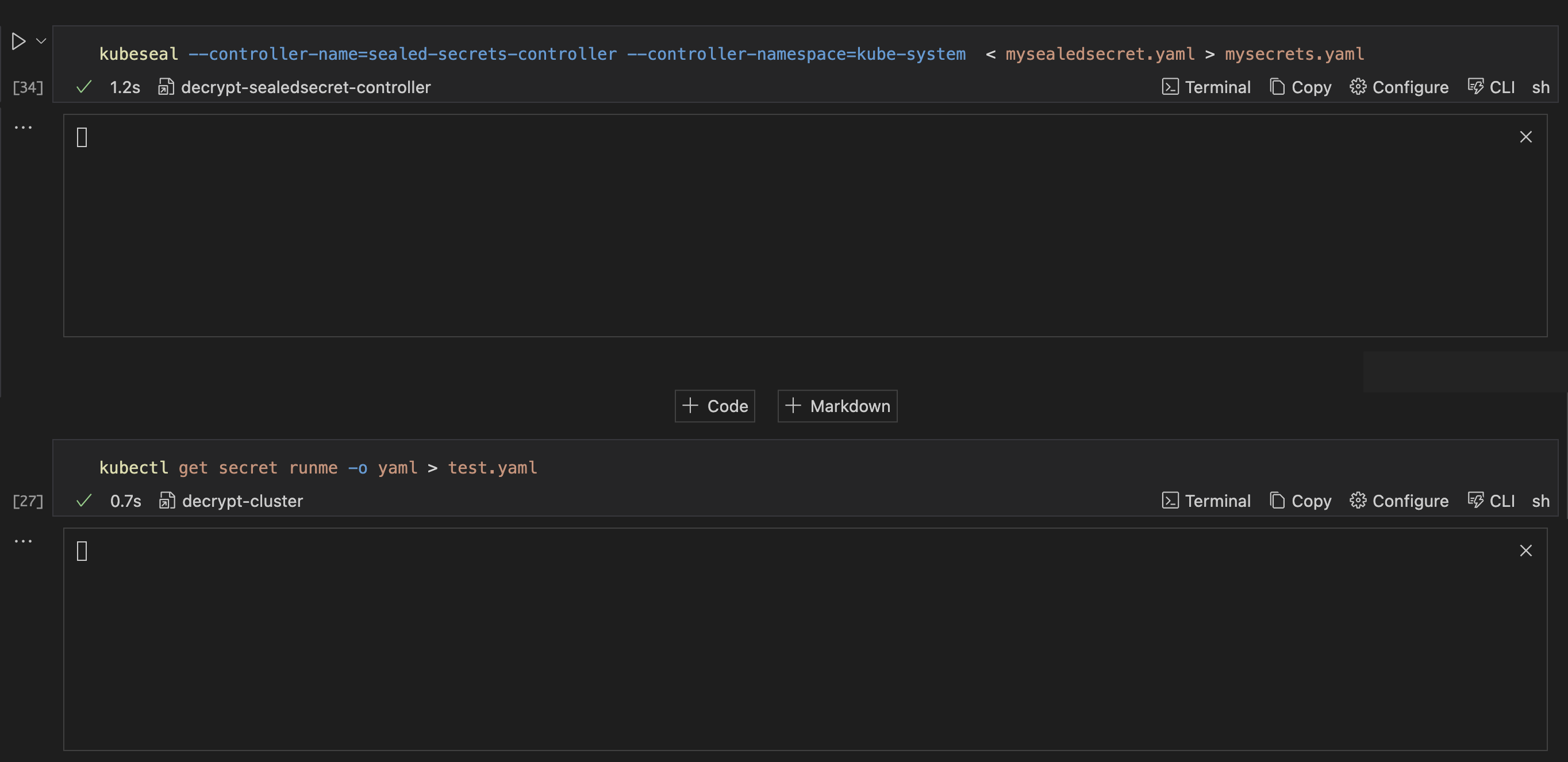
Delete a Secret
To delete the secret, use the kubectl command to delete the resource and run it in your Runme cell.
kubectl delete -f mysealedsecret.yaml
Deploy the Sealed Secret
To deploy your secret, execute the code below:
kubectl apply -f mysealedsecret.yaml
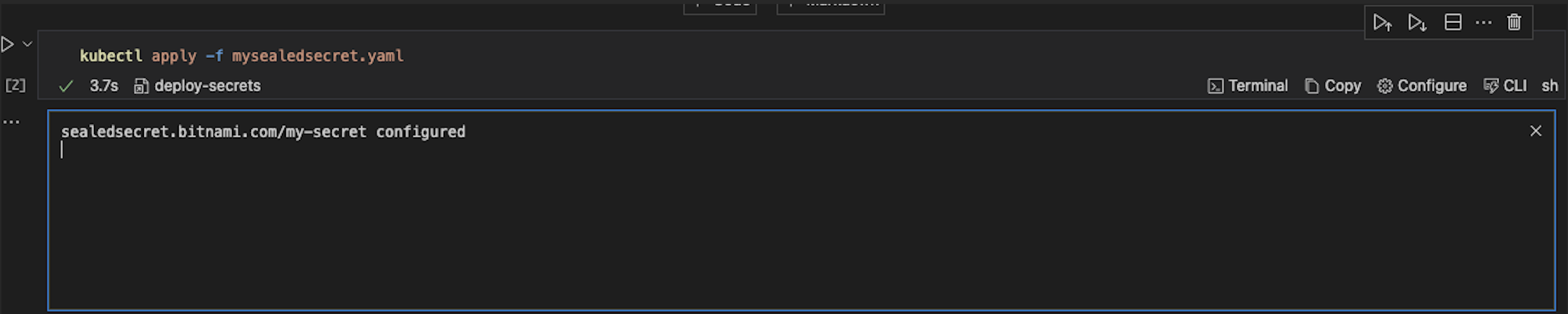
The Sealed Secrets controller will decrypt the Sealed Secret and create a Kubernetes Secret with the decrypted data.
Make sure to replace placeholders like mysecret.yaml and mysealedsecret.yaml with your secret and Sealed Secret filenames. Adjust controller-specific details such as the namespace and name according to your environment.
How Runme Improves Your Documentation Experience
In this guide, we explored how to encrypt, decrypt, delete, deploy a Kubernetes secrtes using sealed secrets and Runme. Runme made the process of carrying all these operations out swiftly by utilizing its features.
Some key features of Runme that make it stand out include:
- Its ability to simplify the copying and pasting of commands and codes,
- Run tasks in the background, interact with your terminal,
- Render images and tables inside your markdown files,
- Run code in your preferred language.
These are just a few of the things you can achieve in Runme. To explore Runme more, visit the Runme Documentation, where you can embark on a guided journey to a more secure Kubernetes environment.